Effective Use of Visuals and Overhead Transparencies in Teaching and Learning.

Effective Use of Visuals and Overhead Transparencies in Teaching and Learning.
Good visuals have the potential to enhance attention and retention.
Most learners perform better when receiving information through multiple learning modalities.
Slides, transparencies, multimedia projector visuals, flip charts, and posters all can be used to effectively embellish any presentation.
Any material you write on the chalkboard or whiteboard each time you teach a lesson is a good candidate for a permanent visual, such as an overhead transparency or slide.
-
Also read: Developing Effective Questioning Techniques.
Visuals prepared in advance can also be much easier to read, more eye-catching, and faster than hand printing on the board or newsprint.
Have you ever heard a teacher or facilitator say, “I know you can’t read this, but . . .” as he placed a transparency on the overhead projector?
Some feel that should be grounds for instant dismissal or worse.
Visuals that can’t be read are as useless as a parachute that doesn’t open.
Some simple rules will make your visuals more effective.
These same principles generally apply to overhead transparencies, slides, or multi-media projectors.
#01
- To construct visuals that will be readable;
- With the near-universal availability of computers and printers, there is no excuse for poorly constructed visuals.
- However, resist the temptation to clutter up your visuals with too many cute graphics and all the fonts at your disposal.
- No more than two font styles should be used on any one visual, and sans-serif fonts (such as Geneva, Arial, or Helvetica) tend to be more readable.
- Use a type that is at least twenty-four points and preferably thirty- six points.
- If you still doubt whether your slides can be read, put one on the projector and view it from the last row of your classroom.
#02
- It is better to put long lists on several slides than to cram too much on one.
- It is more effective to use progressive exposure, where each successive visual reveals one more line of information.
- Whenever possible, use graphs and charts instead of tables for your visuals.
- Tables are more difficult to read and understand.
#03
- In preparing projected visuals, use a horizontal format rather than a vertical one.
- Since most screens are horizontal rectangles, your visual will fit more neatly on the screen.
- When you project onto the screen, try to use the upper three-quarters of the screen.
- The bottom quarter tends to be difficult for some participants in the back to see.
#04
- Don’t read your visuals aloud.
- It’s insulting to your audience.
#05
- Square the projector in front of the screen to minimize the keystone image: because the distance from the projector image is farther from the top of the screen than the bottom, the image will always appear wider at the top than at the bottom.
- Using a screen that tilts forward about seven degrees can cure this.
- Many projectors have a built-in keystone correction feature.
- Learn to take advantage of it.
Also read: Why Mosquitoes Are So Dangerous Now.
Overhead Transparencies
- Use colored, erasable, water-soluble pens to highlight transparencies during presentation.
- Arrange your transparencies in the order you will display them, and place them near the projector.
- After placing a transparency on the projector, step away so that you do not block any student’s view.
Use frames on your transparencies.
- This looks more professional and makes them last longer. You can make your own out of scrap cardboard.
- Many presenters use the transparency frames as cue cards, writing keywords in large print.
- A glance as you place the transparency on the projector reminds you of points to emphasize.
- When you are done talking about transparency, turn off the projector.
- Don’t just remove the transparency, leaving a blinding and distracting white screen.
- Instead, hinge a five-by-eight-inch card with tape on top of the projector lens.
- Simply flip the card down to block the light when you are done with a transparency.
Try something other than just black-and-white overhead transparencies.
- Use variety; experiment with Photocopiers that run black-and-white transparencies can also produce transparencies with color backgrounds.
- Or use overhead transparency markers to add some colour.
- White on dark-colored backgrounds produces very readable transparencies.
- When using flip charts or newsprint, experiment with using a variety of dark colors.
- Print large and legibly.
- Notes to yourself can be penciled lightly on the newsprint beforehand.
- Tape sheets to the wall when they are completed.
Join Enlighten Knowledge WhatsApp platform.
Join Enlighten Knowledge Telegram platform.





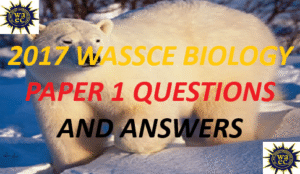
We absolutely love your blog and find almost all of your post’s to be what precisely I’m looking for. Would you offer guest writers to write content in your case? I wouldn’t mind writing a post or elaborating on a lot of the subjects you write concerning here. Again, awesome weblog!
I’ve read several good stuff here. Certainly worth bookmarking for revisiting. I wonder how much effort you put to make such a magnificent informative site.